Staying Present in Remote Meetings
Remote meetings via video pose a whole new set of challenges. Distractions abound and are only a keystroke away. How do you make sure you stay focused and present even as meetings via video make up the larger part of your day? In this post we go into a few strategies that have worked for us.
Over the past eighteen months, longtime remote employees have looked on in bemusement as the rest of the world scrambled to adjust to a familiar reality for the virtual worker: spending our days in video calls.
While it’s not a format that everyone would have chosen, being on video rather than sitting across from each other does have some advantages. You can transport yourself to a nice meadow for one meeting, the Alps for the next, thanks to virtual backgrounds. Or you can just switch off video when you don’t feel like being seen on a particular day.
In spite of the flexibility remote working affords, it can be a challenge to stay focused for hours on end, while staring at a wall of faces on your screen all day—which, in itself, is tiring.
As it turns out, Zoom fatigue is a real thing — and let’s face it, when everyone’s on video rather than in-person, it’s a lot easier to get distracted and mentally move on to other things while others are talking. It’s too easy to respond to that one “urgent” message in Slack, it’ll only take a second to look at a funny video your spouse just sent you, and why not casually browse possible travel destinations you can look forward to visiting when you’re released from virtual prison.
And now that life is starting to return to “normal” again… Oh look, we’re still meeting virtually. We can reasonably suspect that this format might be here to stay, and have to transition from going to our happy place until the meeting is over, to making it work for us and staying present and engaged for our coworkers.
I’m pretty comfortable; this has been my reality for years, and I’ve adopted a few tricks to keep my hands from slipping to the keyboard when I chat—because, truth be told, it still happens. Staying focused for more than an hour via video is challenging. That’s my first tip: An hour is the sweet spot for any video meeting; anything beyond that and people will start to drift off and get distracted. Do keep that in mind as you schedule meetings.
Another key to successful virtual meetings is to either plan for breaks, or look for ways to make meetings shorter, which almost no-one will be mad about. The question “Could this meeting have been a document?” is always appropriate to ask. But let’s be clear that this can’t be done for all meetings, and neither should the only goal be avoiding meetings altogether.
The struggle of staying focused and staying present, though—that is real. You might be surprised at how often it comes up in our coaching conversations.
Here’s our advice:
- Use a squeeze or fidget toy to keep your hands busy. Sounds basic? Well, it works. This is a neat way to keep your hands off the keyboard or any other input device that requires touch (except for assistive devices, where touch is a necessity). With your hands busy doing something your mind doesn’t need to pay attention to, more mental capacity is available to process what’s being said in the meeting. A fidget spinner could work too, but keep in mind that the fast movement could be a distraction for others when it’s visible on screen. There are plenty of other fidget toys and squeezy things available that you can use instead, like a massage ball (my personal favorite), hacky sack, juggling ball, or anything that helps reduce stress through squeezing.
- Limit your speaking time with an hourglass. I tend to worry about spending too much time talking, not leaving space for others to contribute. It helps me to use a three-minute timer—but you can use any kind of timer, even an app. I use an hourglass, because it creates two cues: one, a deliberate effort to flip the glass and start the timer; the other, needing to keep an eye on the sand levels until the time is up. These two things have a different impact on the mind than simply starting an app, without an annoying sound or notification to disrupt flow and focus. Avoid using an egg timer that causes distraction by ticking or beeping; and timers that require mental and physical effort to dial in the correct time. An hourglass requires only one quick motion and makes no noise while it’s running.
- Dim or close other apps during the call. People seem to get freaked out when I tell them that I close my browser at the end of each day, especially folks who have a slew of tabs open that serves mostly as an inbox of “to do”s. I highly recommend it; it’s utterly freeing to start your day fresh and without having to worry about your browser crashing. This practice also works for meetings. Close all apps, including Slack, email, and everything else that could pop notifications in your face during the meeting. Because you and I both know: once that notification is there, it’s irresistible to click on it. I have my Mac on perpetual “Do Not Disturb” mode, basically going from 0:00 to 23:59; and for meetings, I use a tool like HazeOver that puts a dark backdrop behind the app in the foreground. These approaches help phase out distractions from everything else running on your Mac. Blending over isn’t as helpful when you’re the one taking notes; but if you’re not, it’s a useful tool to have available.
- Before you respond, summarise what you’re responding to. As you’re listening to other folks, it’s easy to let the mind wander and think about how to solve the problem;or perhaps you’re already preparing a response that you dive in with as soon as the person speaking is done. In fact, that’s what our mind is programmed to do—but when you jump in straight away after somebody made their point, without really acknowledging anything they just said, they may not feel like you’re listening. Which, if we’re being honest, is true, as your mind had already moved on. There’s a simple way to solve both of these at once, and to stay more present as other people are speaking: Before you respond, give a quick summary of what you heard them say, and ask clarifying questions. First of all, this shows people that you’re listening, truly; second, it forces you to focus on what’s being said. You can jot down notes, ideally in handwriting (anything involving typing is yet another distraction and doesn’t provide the same sort of stickiness for information as writing by hand does). After you’ve given your summary, you can also provide an opening for others to respond—either to corroborate, or to correct . As you practice this over time, it’ll turn into one of the most useful skills you can have in your repertoire—not just to stay present, but for work environments in general.
Do note what all of these have in common: they should make no noise as you use them. For some you can remain muted during the time you use them, but others are there to be used while you talk. Any kind of background noise you create during a meeting is a distraction for the other participants.
“Do these work offline too?”
Naturally, not all of these translate well to in-person meetings. A squeeze ball might be a bigger distraction for the people around you—but you could also keep it under the table. (While we’re here: during in-person meetings, most laptops, keyboards, and phones should be kept as far away from everyone’s hands and focus as possible—ideally in a different room.)
Timers can also be used to limit others’ speaking time; you could even make it part of the meeting so that it’s passed around so that all participants get an opportunity to share their thoughts equally, and to avoid people dominating the conversation. Reiterating what others are saying works in every kind of meeting or conversation no matter the environment, it helps you stay present and shows others that you’re listening, and that others are being heard.
I’ve been using these approaches with great success through the years. They take discipline and constant self-checks to make sure you’re staying present, but they are highly effective for engagement and productivity in (and following) meetings.
We teach these ways in our coaching practice, as staying present in meetings is a constant challenge for founders and executives—heck, for most humans, including ourselves. There’s always a distraction waiting, always a fire waiting to be put out. But what matters most is where you are right this moment, in this meeting. That’s where your focus needs to be. Everything else probably isn’t that urgent.
Read our newsletter
Sign up to receive our journal updates and to get previews of our book.